What is a PRODA Account?
PRODA also known as Provider Digital Access is an online system that lets people securely access various government programs like Health Professionals Online Services (HPOS). Anyone in healthcare, including providers and staff, can sign up for a PRODA login. The services available to you depend on your role. Each person should have their own PRODA account, and providers can appoint delegates to help them.
Only one PRODA account is allowed per person; you can’t make an account for another individual. You need to keep your secure login details private and avoid sharing them. Your personal PRODA account is permanent and won’t expire, even if you change jobs or employers. To register, you must confirm your identity online. Check the required process before starting the registration. Keep reading to know what is needed for PRODA login and how it works.
Create an Account
To start registering on PRODA, click “Register now” on the registration page, then do the following:
- Input your details exactly as they are on your identity documents.
- Set up your login information: a username and password.
- Choose and answer three security questions.
- Verify your personal email address.
- It’s advised not to use a group or work email address.
Before registering, it’s important to carefully go through the Terms and Conditions. You’ll find these, along with privacy details, during the registration process on PRODA.
Once you have done this, an email will be sent to your email address for verification. After verifying your email, you’ll send an email confirming your account creation, including your username and a unique Registration Authority (RA) number. This RA number is specific to your account and may be required by your employer once your account is complete. You can also provide this number to the PRODA Helpdesk if you need assistance.
Remember, you must still confirm your identity to complete your account. Until this is done, you won’t be able to access any services.
Verify Documents
You’ll see a list of documents to choose from. Select three documents to confirm your identity, and each document can only be used once.
Once any of these occur:
- Successful verification.
- Three unsuccessful verification attempts.
The chosen document will be removed from the list. Repeat this process for your second and third documents.
Name Change: You will be notified if there’s an error in your name. In that case, you might need to check for a name change.
Verification Code Preference: Every time you log into your account, you’ll require a unique verification code. By default, we’ll send this to your personal email address. If you prefer, you can switch to receiving the verification code via SMS by adjusting your settings in your account.
Match Existing Services
To access services available to you individually, you must link your PRODA account to the specific service. The linking process depends on the information needed by the service provider like EnableU to confirm your eligibility.
Here’s how to link your individual PRODA account to a service:
- Go to “Services” in the PRODA header.
- Choose the relevant service title from the “My Linked Services” page.
- Fill in the required fields.
If you’re accessing the service on behalf of an organisation:
- Register the organisation in PRODA and link it to the service.
- Alternatively, ask your employer to add you to the organisation in PRODA.
For further help with linking to a service, contact the service provider directly. If you require PRODA assistance, reach out to the PRODA team via phone or email.
Identify Needed Documents
To complete your registration, you must verify your identity online using details from three valid Australian Government-issued identity documents. Each document can only be used once.
You can choose two documents from:
- Medicare card
- Australian driver’s licence
- ImmiCard
- Australian passport
And one document from:
- Australian passport
- Australian birth certificate
- ImmiCard
- Citizenship certificate
- Australian Visa supported by a Foreign passport
- Certificate of registration by descent
If there’s a name difference among your documents or if you create your account with a different name, you’ll need to provide one change of name document. Accepted documents for name changes include:
- Marriage certificate
- Change of name certificate
- Amended Australian Birth certificate
Please note, we do not accept:
- Extracts
- Ceremonial or commemorative certificates
- Expired or illegible documents.
In some cases people are unable to prove their identity online, it happens if they have trouble using a certain document. In that case, you can consult with the concerned agency for verification. If you still face problems, reach out to PRODA helpdesk for support.
Conclusion
Setting up your PRODA account can seem like a big task and it is time consuming. You can ask NDIS service providers to help you understand this process better because having a PRODA account is necessary to avail government services.